Triple Monitor Arm vs 3 Single Monitor Arms - Which One Wins?
Triple monitor arms look clean until you upgrade screen sizes and hit limitations. Discover why three single monitor arms (like NB North Bayou) might be the smarter, more flexible choice for your setup.
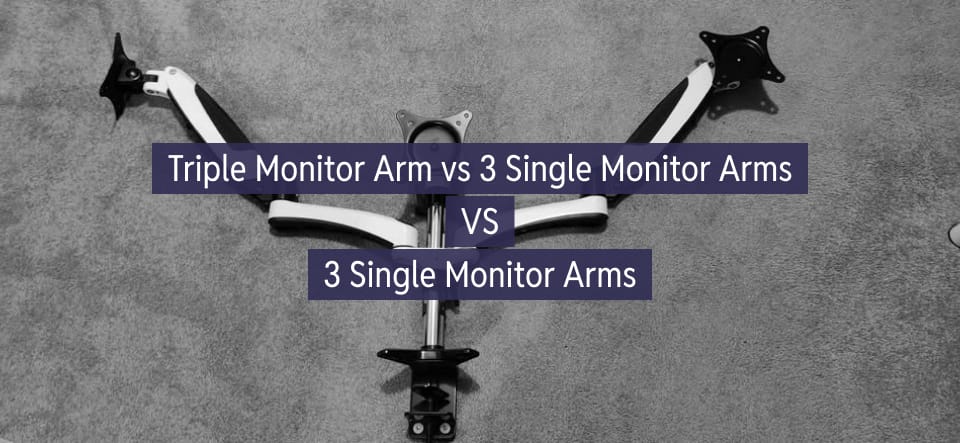
If you're planning a multi-monitor setup, one of the first decisions you'll face is how to mount them:
- Buy a single triple monitor arm, or
- Buy three individual single monitor arms
At first glance, the triple arm looks like the obvious choice. It’s cleaner, takes up less space at the base, and often claims to be easier to manage. But after living with both setups, here’s a breakdown of why the answer might surprise you especially if you plan to upgrade your monitors in the future.
Triple Monitor Arm: Clean but Cramped
A triple monitor arm, especially the ones with a single mounting point and fixed crossbar, looks clean and minimal. All three screens move in unison, and cable management is a breeze.
This worked fantastically when I was using 3x 19" monitors — a compact and symmetrical dream.
But as soon as I upgraded to 24", the magic fell apart.
The Angling Problem:
Triple arms are often designed for a specific size range (e.g., 17–22"). Once you go larger:
- The arms can’t angle inwards enough due to the physical width of the monitors.
- The outer screens stick out too far or are forced into an awkwardly shallow curve.
- You're limited by the fixed length of the bar, not by what you want your setup to look like.
Bottom line:
Unless you're committing to a very specific monitor size and plan to keep it long-term, triple arms quickly become rigid and limiting.
3 Single Monitor Arms: Freedom & Flexibility
This might sound messier at first, but three individual arms give you total freedom. You can:
- Adjust angle, height, distance, and orientation per screen.
- Handle asymmetrical setups easily (e.g., one vertical, two horizontal).
- Upgrade your monitors one at a time without worrying about "fitting the bar."
And no, you don't have to spend $100+ per arm.
Budget Pick: NB North Bayou Arms
These arms on Amazon are around $50 each, and they’re surprisingly solid:
- Gas spring mechanism
- VESA mount compatibility
- Great range of motion
- Strong enough to handle even larger displays (27"+) if within spec
I've personally used these and can vouch for the build quality and ease of adjustment.
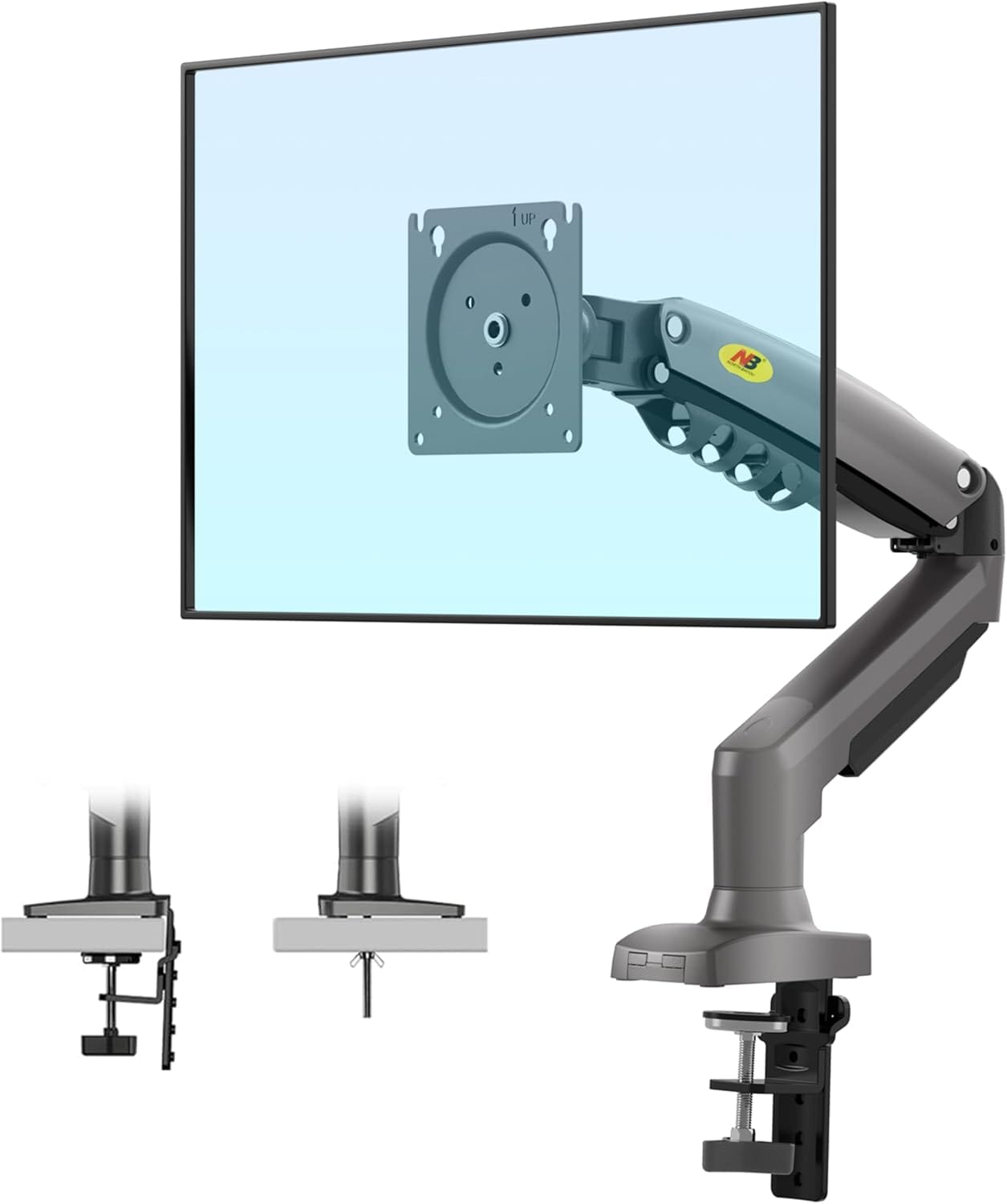
NB North Bayou Monitor Arms for 17''- 32'' Computer Monitor
NB North Bayou Monitor Arms Desk Mount Stand Full Motion Swivel Monitor Arms Gas Spring for 17''- 32'' Computer Monitor from 2kg to 9kg-F80 (Gunmetal Grey)
The Real Question: What’s More Important to You?
Triple Monitor Arm:
- ✅ Clean desk footprint
- ✅ Ideal for same-size monitors
- ❌ Poor support for monitor upgrades
- ❌ Limited angle & height flexibility
- ✅ Easy to install
- ⚠️ Value for money is debatable
3x Single Monitor Arms:
- ❌ Slightly bulkier on the desk
- ✅ Great for same-size or mixed setups
- ✅ Easy to upgrade individual monitors
- ✅ Fully adjustable for angle & height
- ✅ Easy to install (just more setup time)
- ✅ Excellent value (especially NB North Bayou)
Verdict:
Buy or Bye?
- Triple Arm: BYE
Unless you're running small monitors and never plan to change - Three Single Arms: BUY
Especially if you're after flexibility, future-proofing, and value.
Final Thoughts
Looks can be deceiving. The triple monitor mount seems like the neater, simpler solution. But as your needs grow and monitors change, you’ll wish you had the modularity that only individual arms can provide.
So, unless you’re locking in one setup forever, go modular. Spend the ~$150 on three NB North Bayou arms and never look back.


